|
Cost, Income, and Revenue Calculations in
RiskyProject
You can define cost and income associated for tasks with risks and
uncertainties. You can use income to perform an analysis of the full
life cycle of a project. Revenue is calculated as the difference
between income and cost. This will affect the way that RiskyProject
presents data in the Cost and Cash Flow views. If the project has
income, all cost and cash flow data is now shown as revenue where
costs are a negative value. In these cases, it is possible that a
project will have negative revenue.
The example below illustrates how fixed and variable (resource)
costs are calculated with respect to tasks and subtasks:
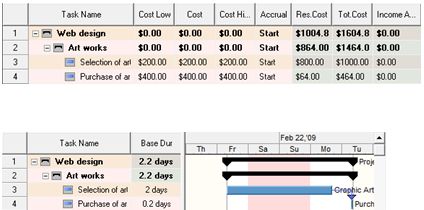
The project schedule includes the summary task “Web Site Design”,
the summary task “Art Works”, and subtasks “Selection of art work”
(2 days duration) and “Purchase of art work” (0.2 days duration).
“Selection of art work…” has base fixed cost $200 and is assigned to
the Graphic Artist with rate $50.00/hour. “Purchase of art work” has
a base fixed cost of $400 and is performed by Purchaser with a rate
of $40.00/hour. The work is supervised by project manager with rate
$80.00/hour, but is only 10% his time is assigned to this project.
It is assumed that a day has eight (8) working hours.
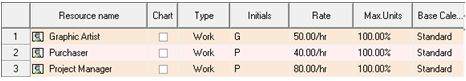
The Fixed cost for the summary task is calculated as the sum cost of
all subtasks, which do not have subtasks under them. Resource costs
for summary tasks are calculated as cost of all resources assigned
to summary task plus resource cost of all subtasks.
A. Calculation of base fixed cost for summary task “Web Site
Design”:
Base fixed cost for “Selection of art work…” (Task 3) = $200.00
Base fixed cost for “Purchase of art work” (Task 4) = $400.00
Total = $600.00
B. Calculation of variable (resource) cost for summary task “Web
Site Design”:
Resource cost for project manager = 17.6 hours * $80/hr / 10 =
$140.80
Resource cost for Selection of art work (Task 3) 16 hours * $50/hr =
$800.00
Resource cost for Purchase of art work (Task 4) = 1.6 hours * 40/hr
= $64.00
Total = $1004.80
Income is calculated similarly to cost calculation. Income cannot be
assigned to the resources.
See also
Setting up cost defaults
Adding Fixed Costs and Income to tasks
Analyzing Cost and Revenue
|
