|
Non-schedule Risk Categories and Outcomes
RiskyProject also comes with several non-schedule risk categories:
• Safety
• Environment
• Quality
• Legal
• Performance
• Technology
Non-schedule risk categories have been added for your convenience in
helping you construct your risk breakdown structure and risk
register. You may add any new non-schedule risk categories and risk
outcomes.
RiskyProject calculates risk impacts and score for all risks
categories separately. For example, you may be presented with risk
impacts for all risks affecting safety. This way you may determine
what risk is affecting project safety the most. Therefore, it is
very important to manage risk categories. In addition,
RiskyProject calculates impact for all categories. RiskyProject uses
weights for each category to calculate this impact. The user must
define these weights. For example, safety 2 times more important
than public relations. Assume that you have two risks with the same
probabilities, but belonging to the different risk categories:
•
Failure of sour gas capture equipment. Impact: Safety. Result:
Reduce safety on 20%
• Public concern over sour gas equipment. Impact: PR. Result:
Negative effect on PR on 20%
Since
Safety is more important than PR, impact of Safety Risk would be
higher.
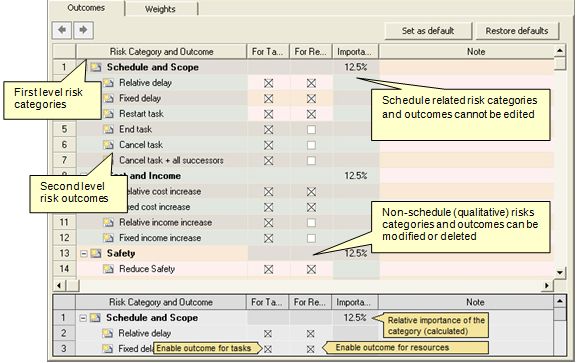
•
If you define risks with outcomes belonging to the Schedule and Cost
risk category or Cost and Income risk category, you must have a
project schedule. These risks must be assigned to tasks and
resources: they can be either global or local. However if you have
non-schedule risk, such as safety, quality, etc. you do not
necessarily requires a project schedule.
• One risk may have different outcomes. For example, “Low
quality supplies” can affect quality and can affect safety.
RiskyProject would calculate impact of this risk on safety and
quality separately, and then combined impact on all risk categories.
• You can enable/disable risk outcomes. Once disabled, risk
outcomes will no longer be available in any other risk assignment
view.
See also
Risks in RiskyProject
Risk Register
|
