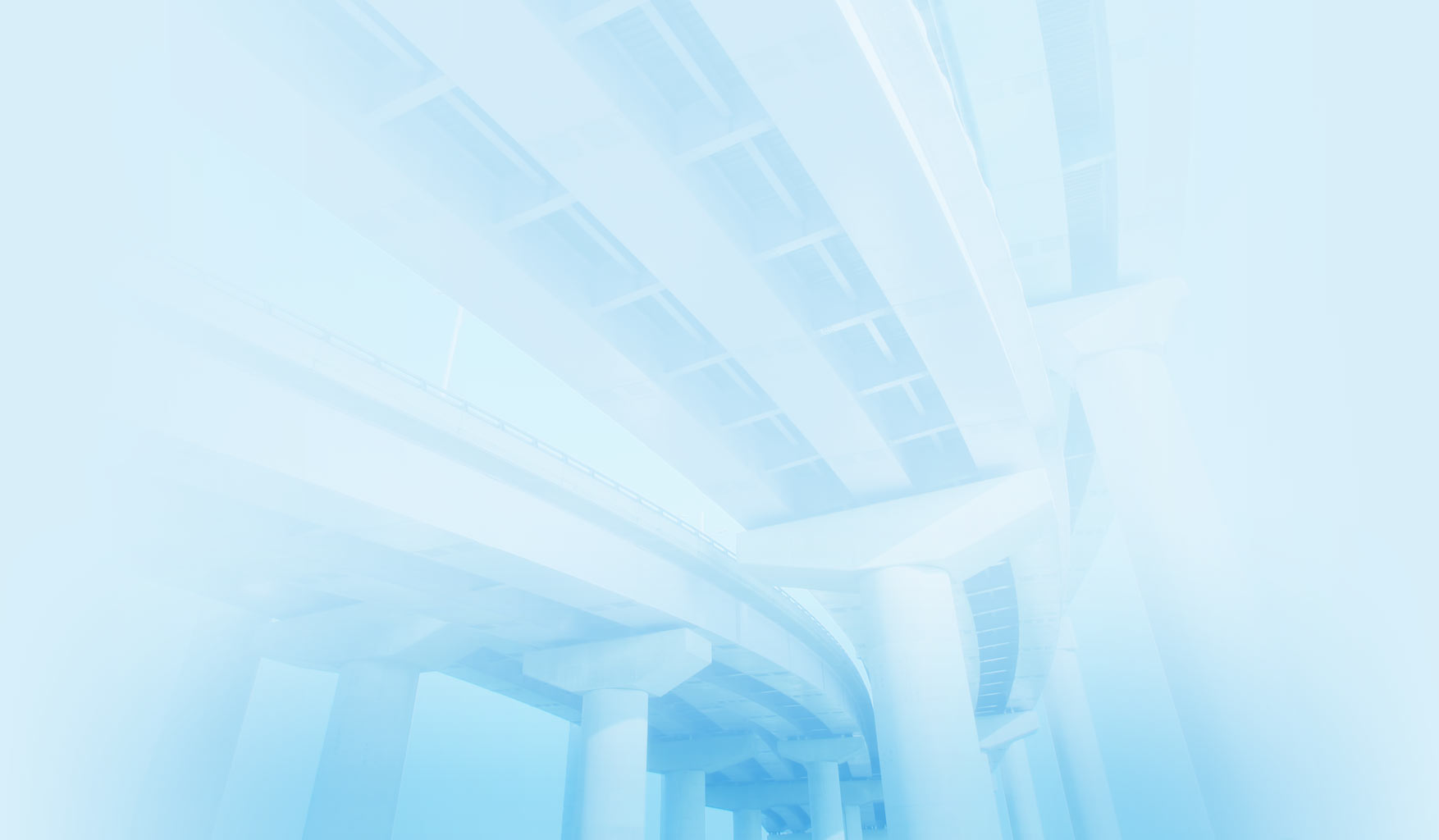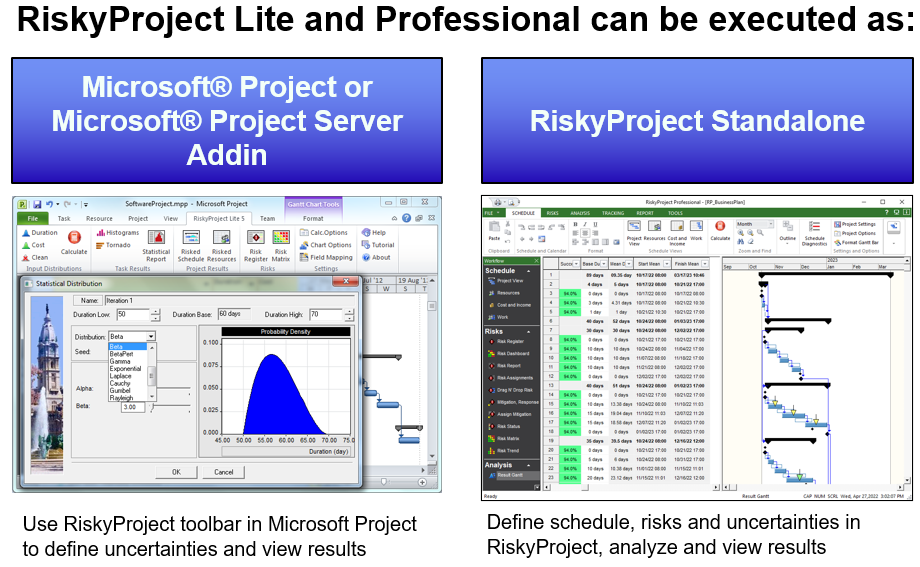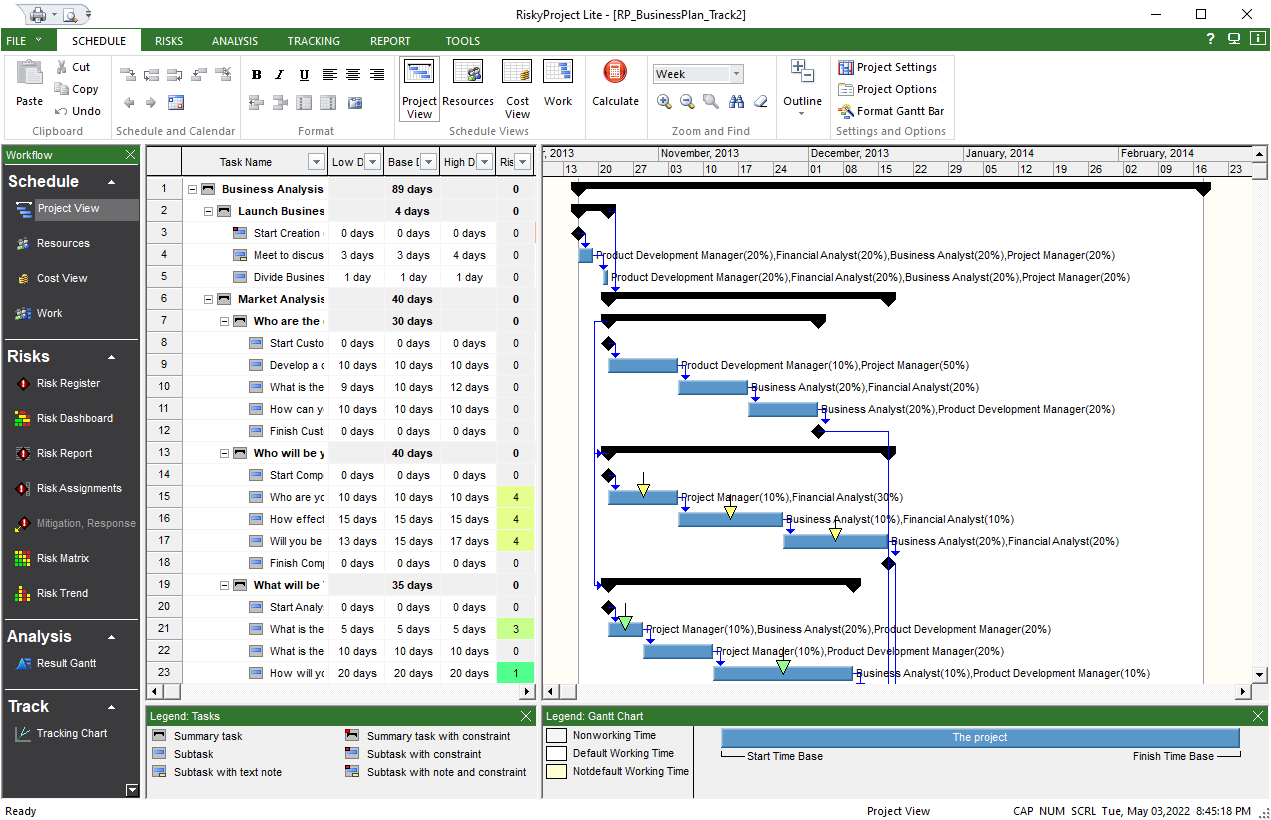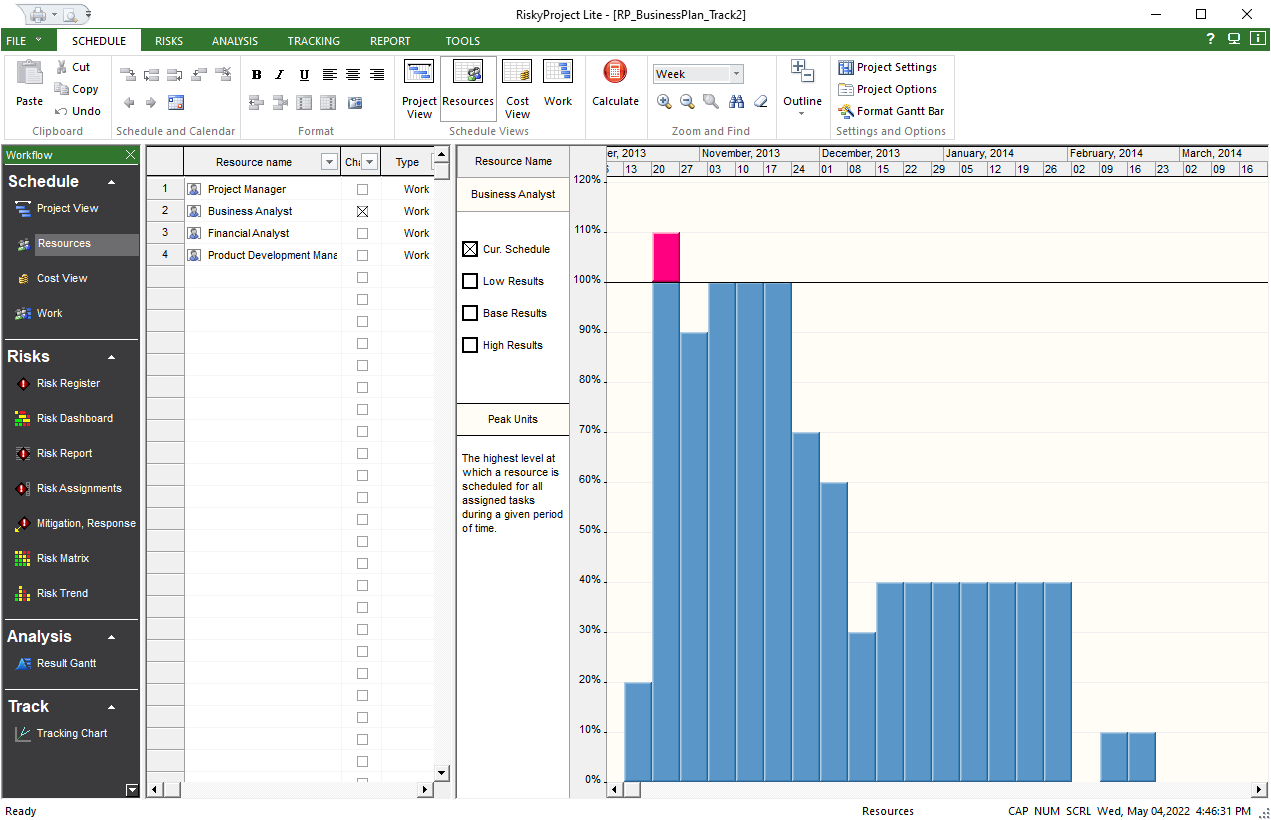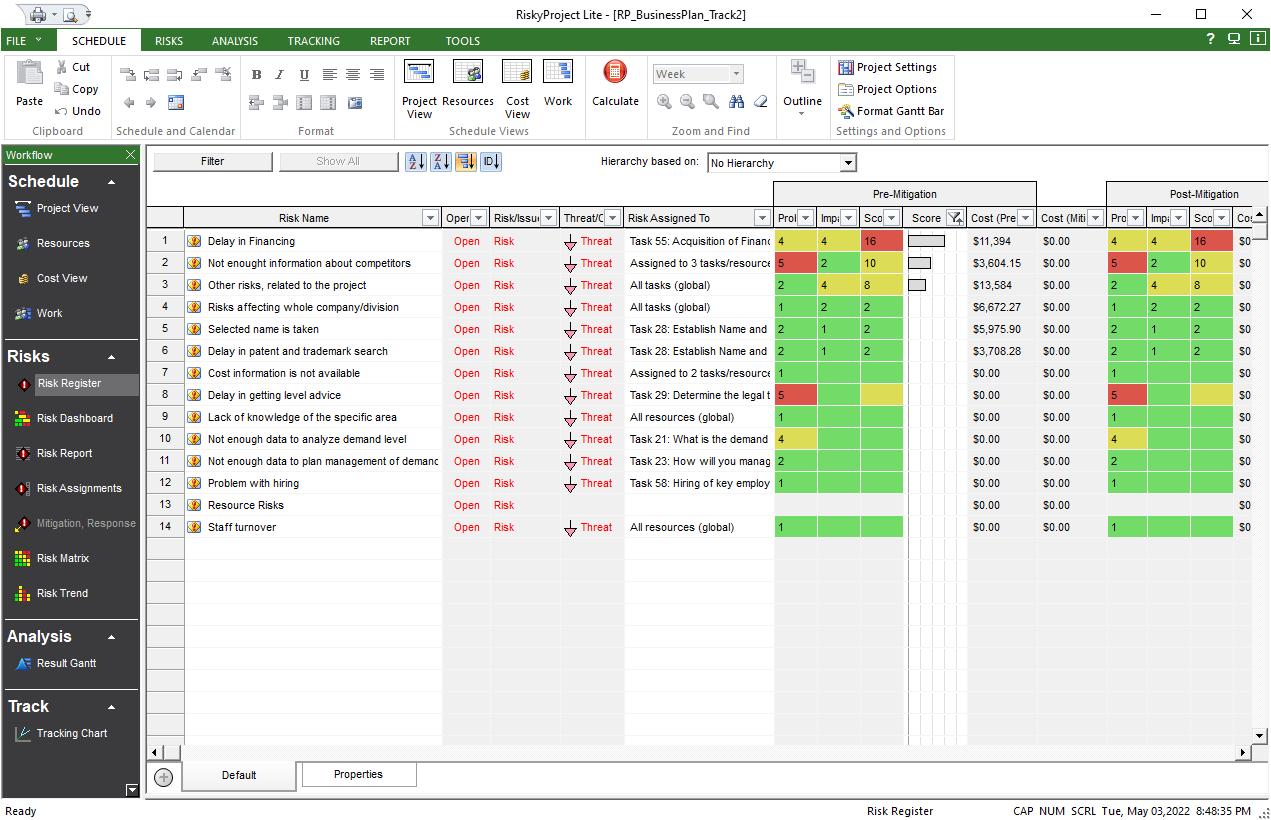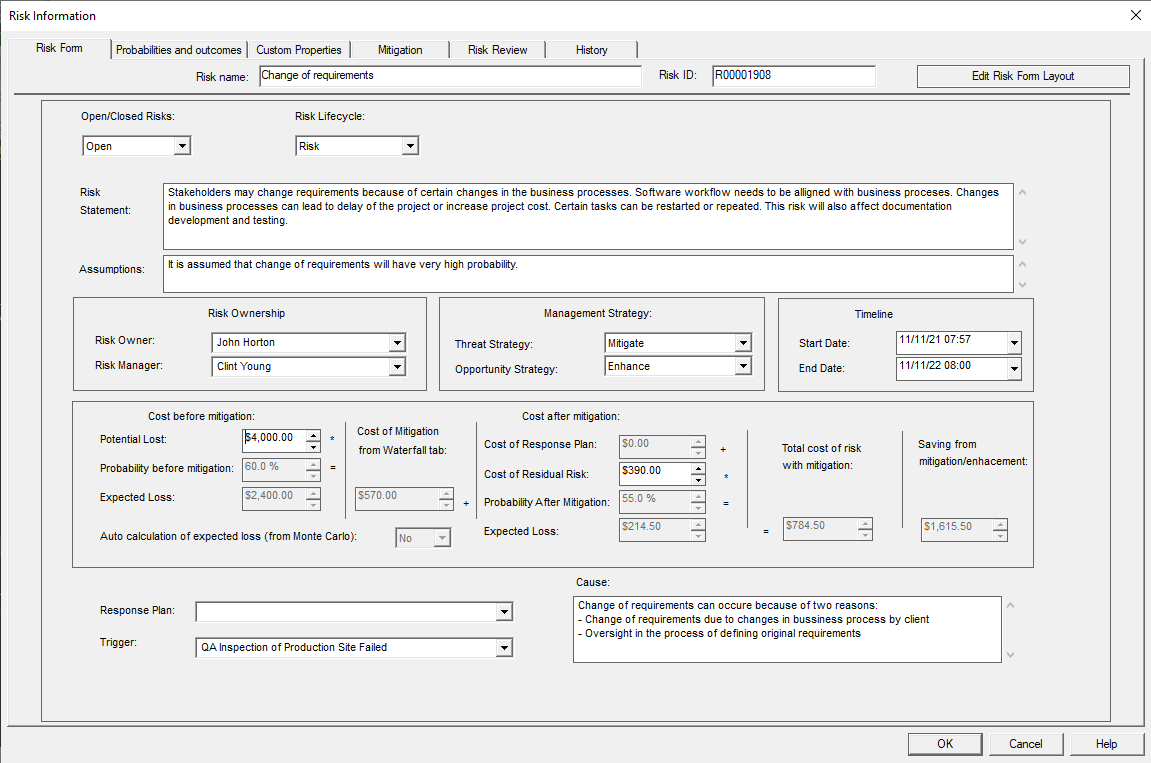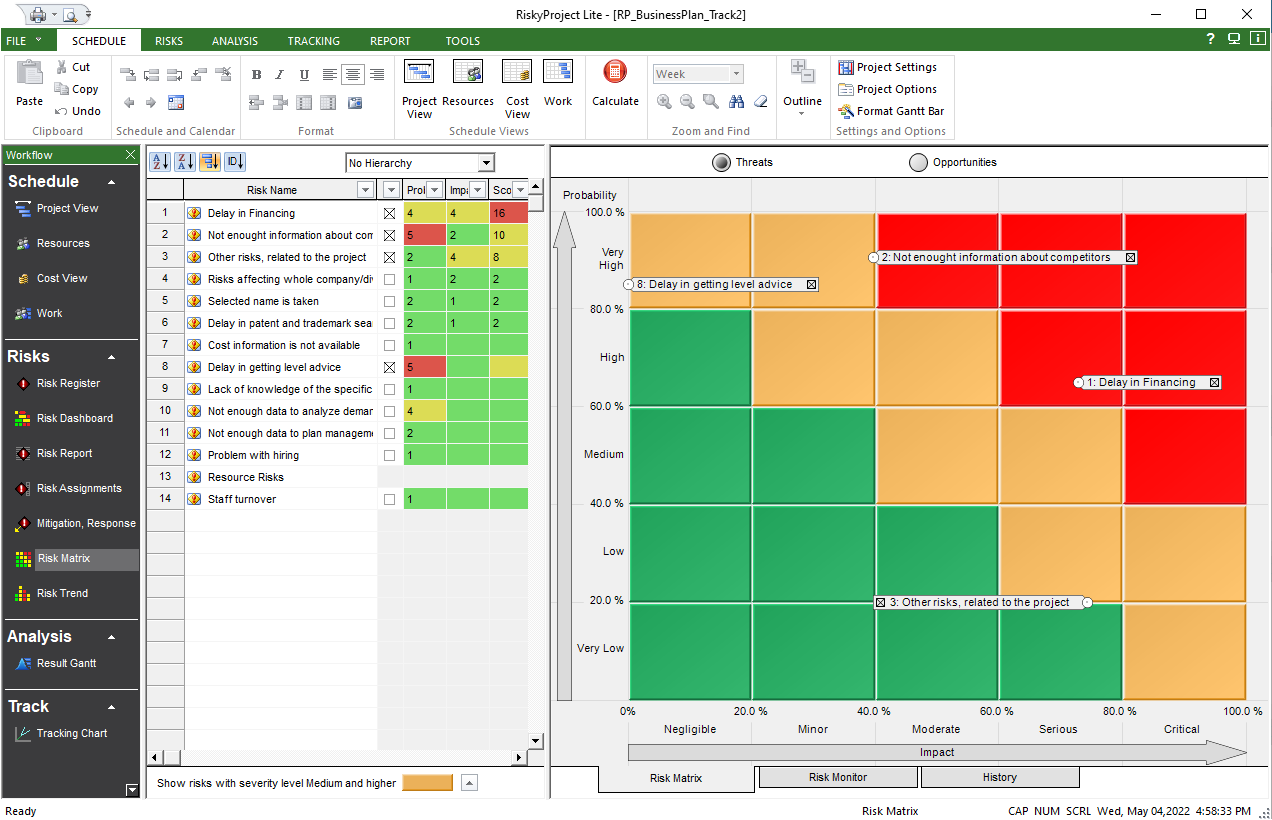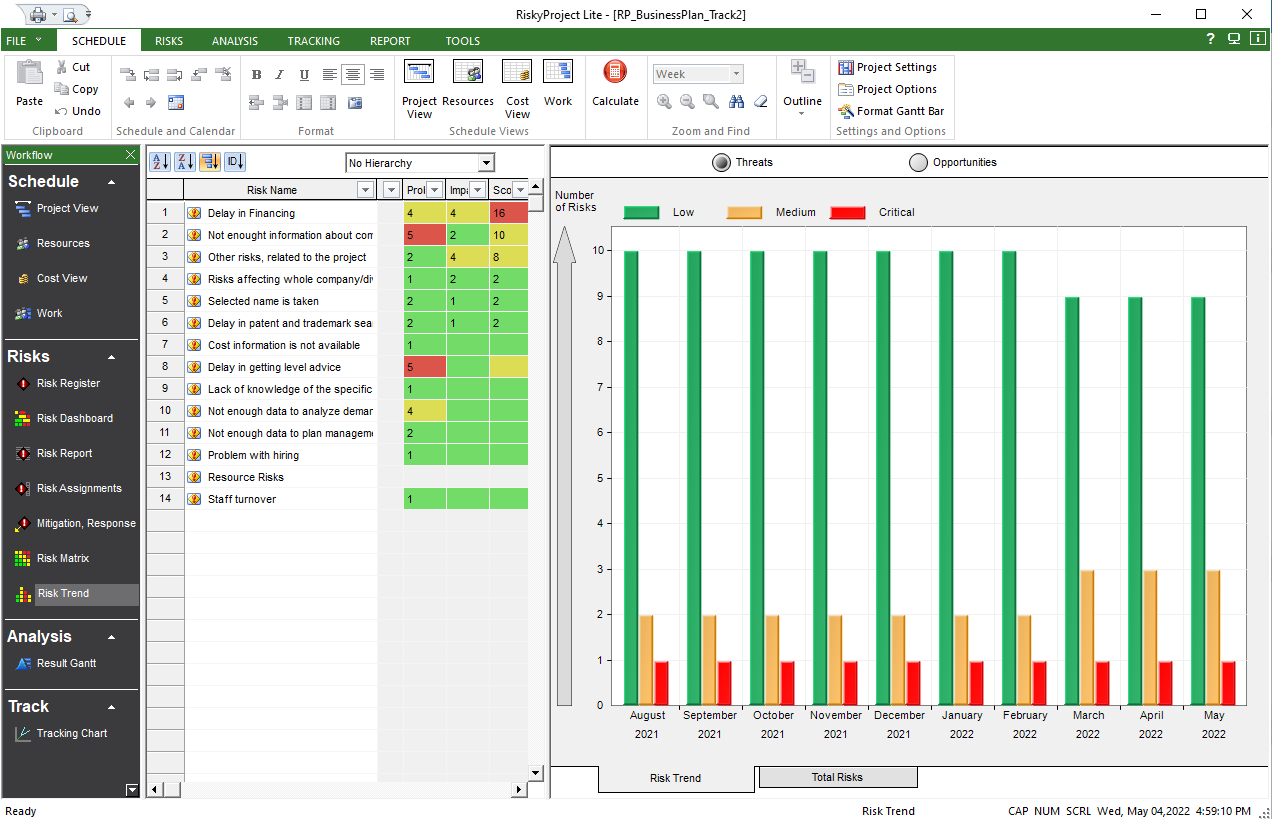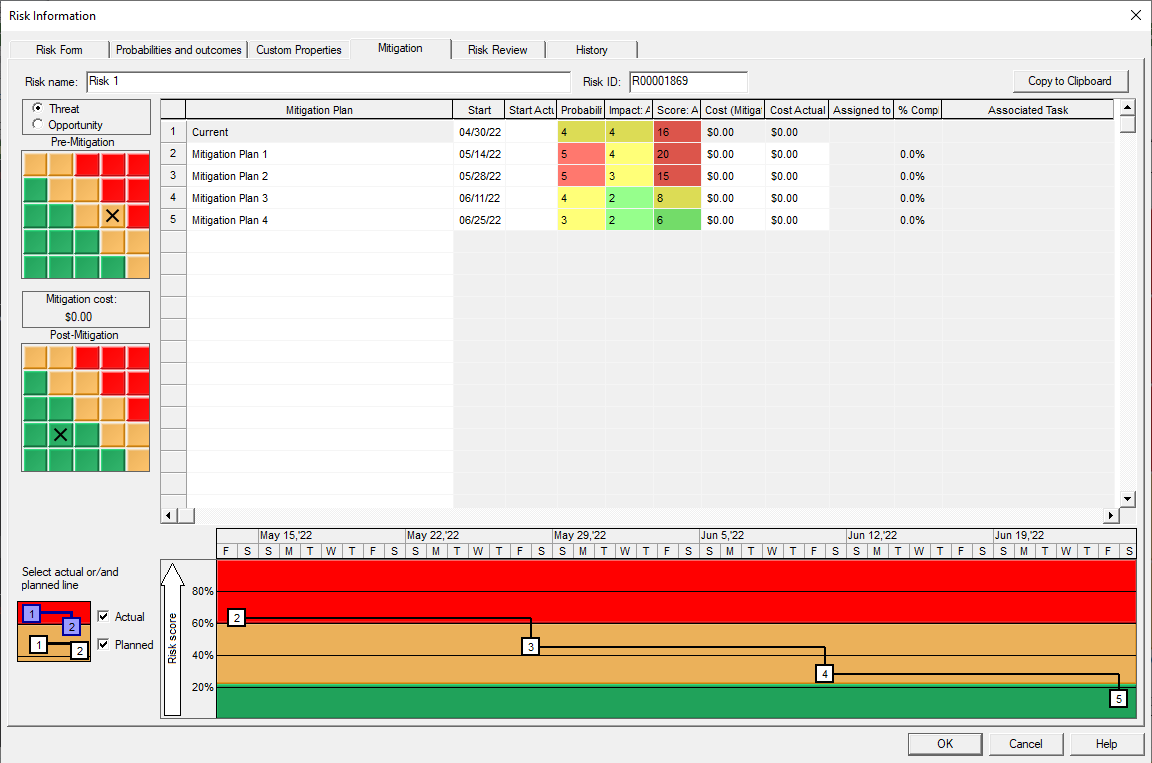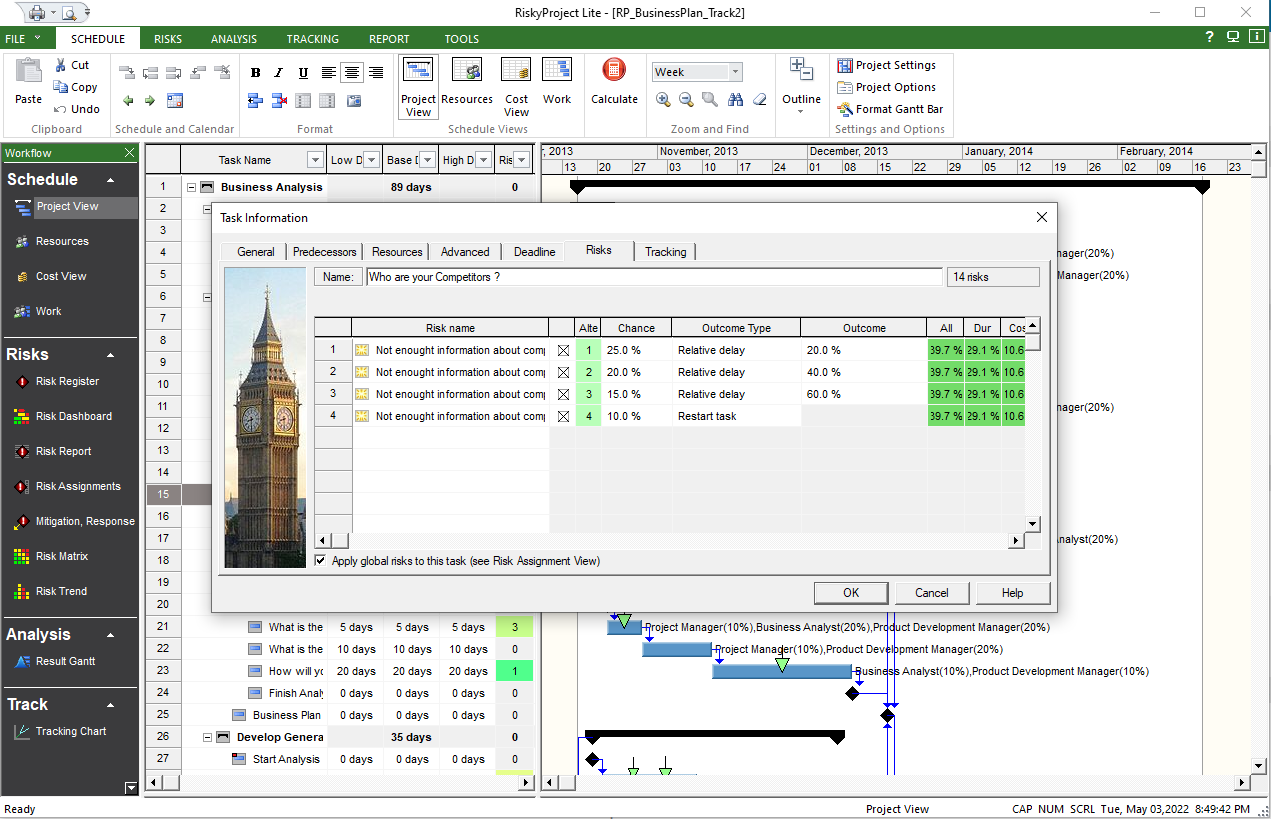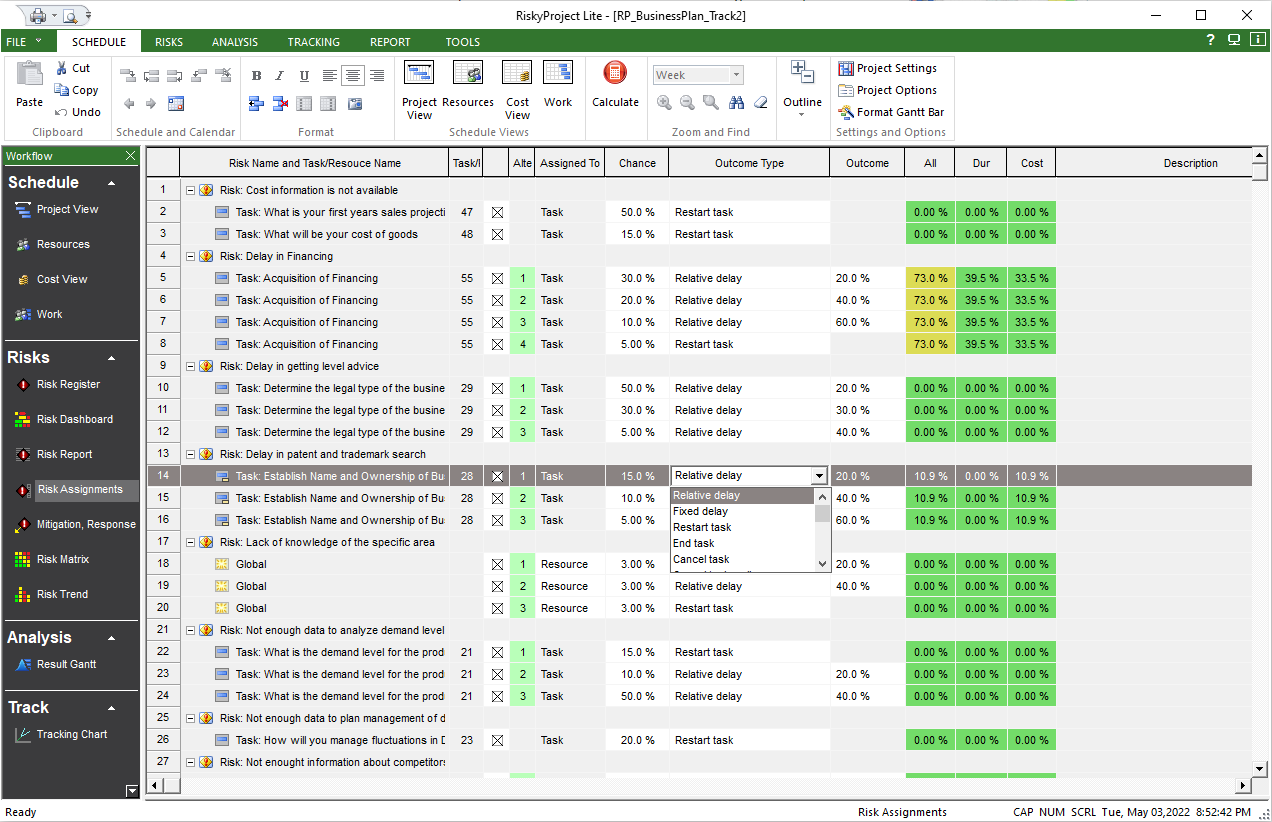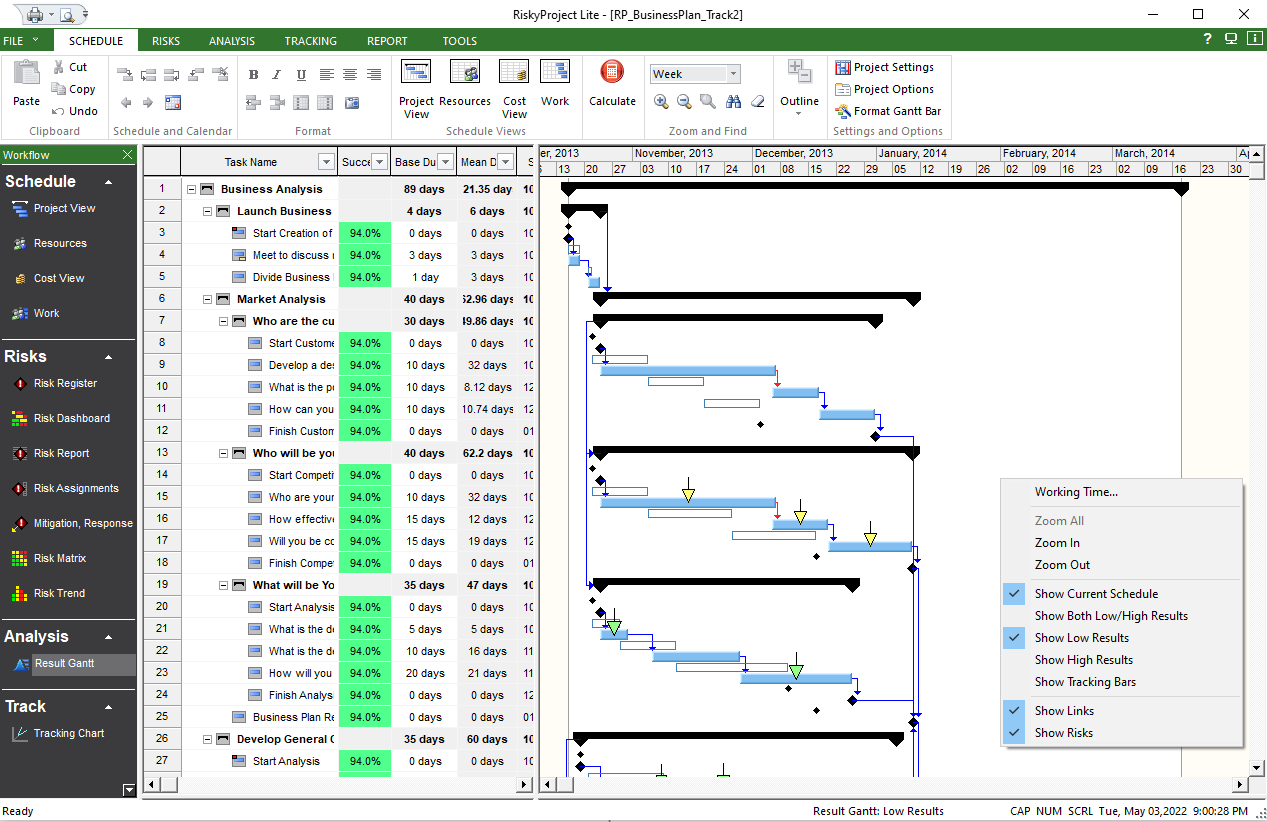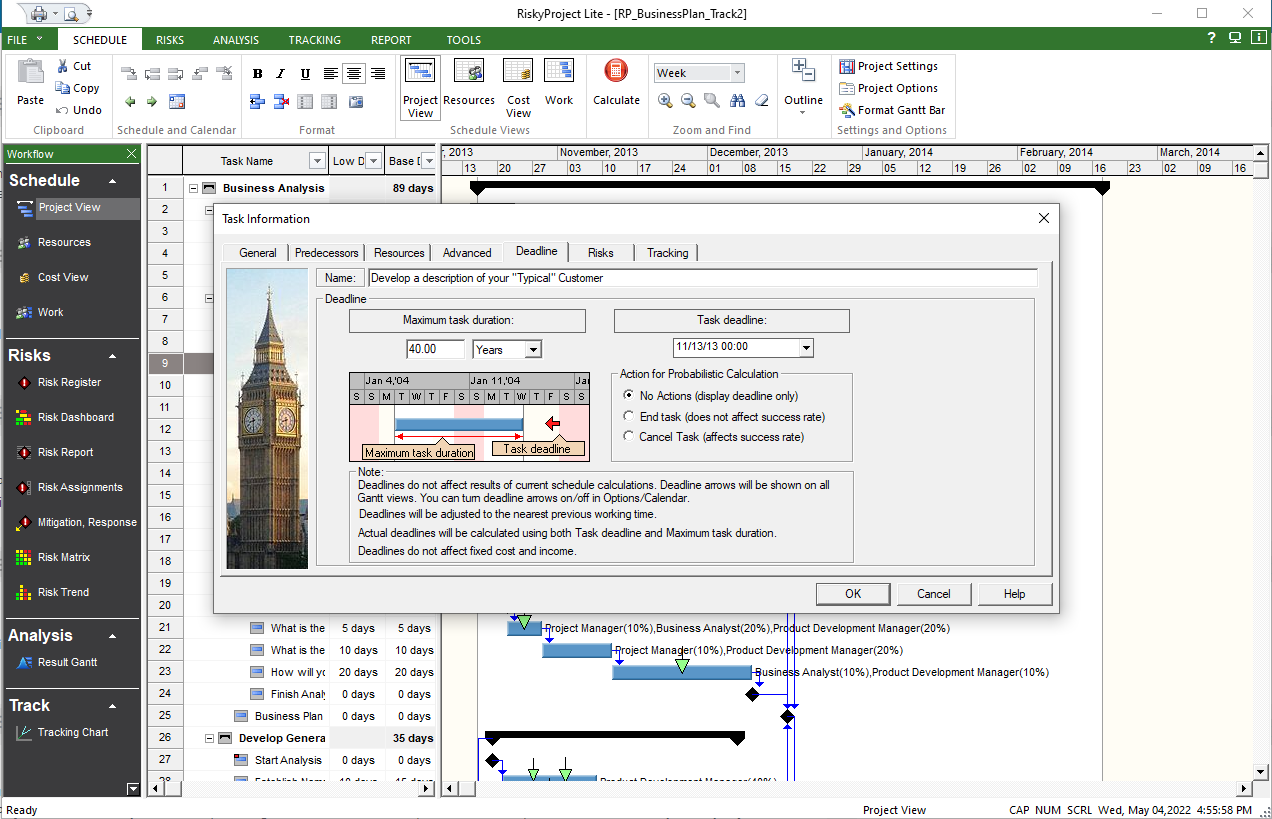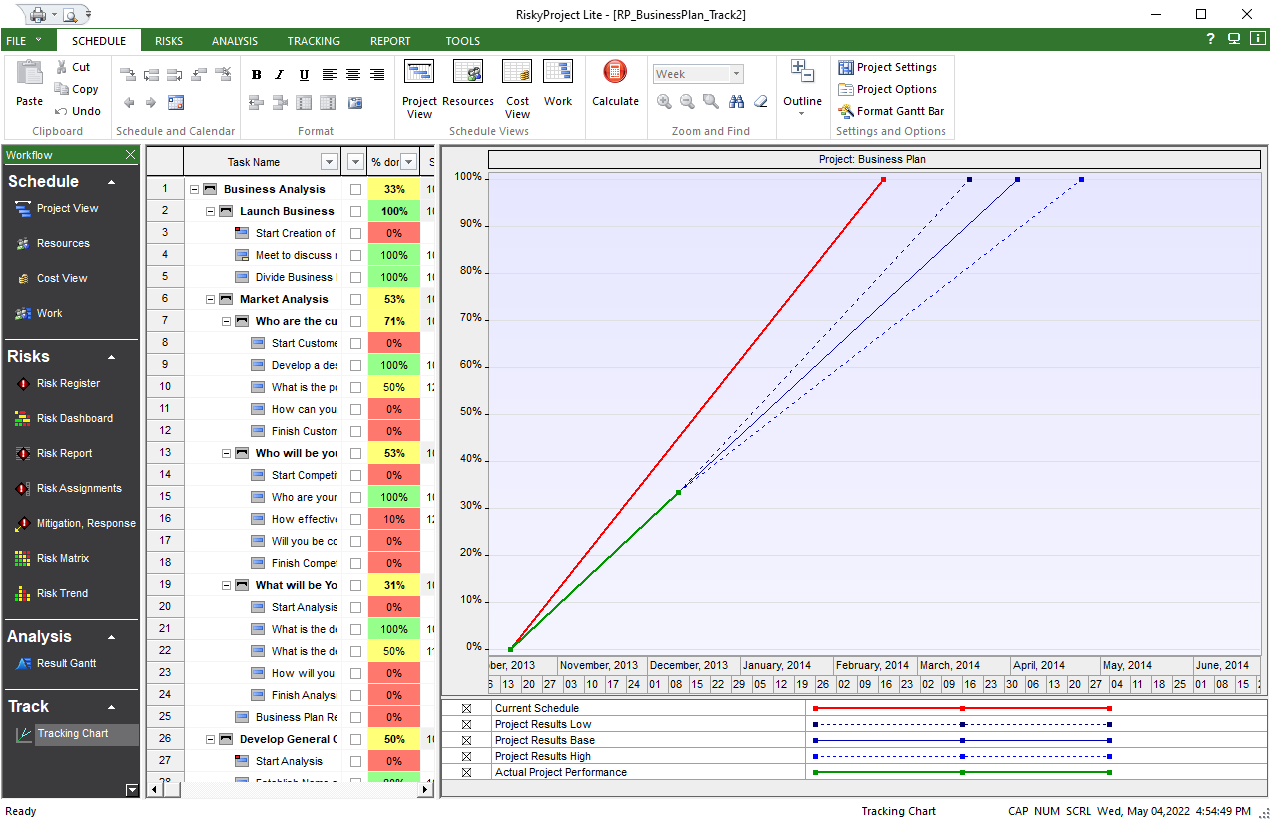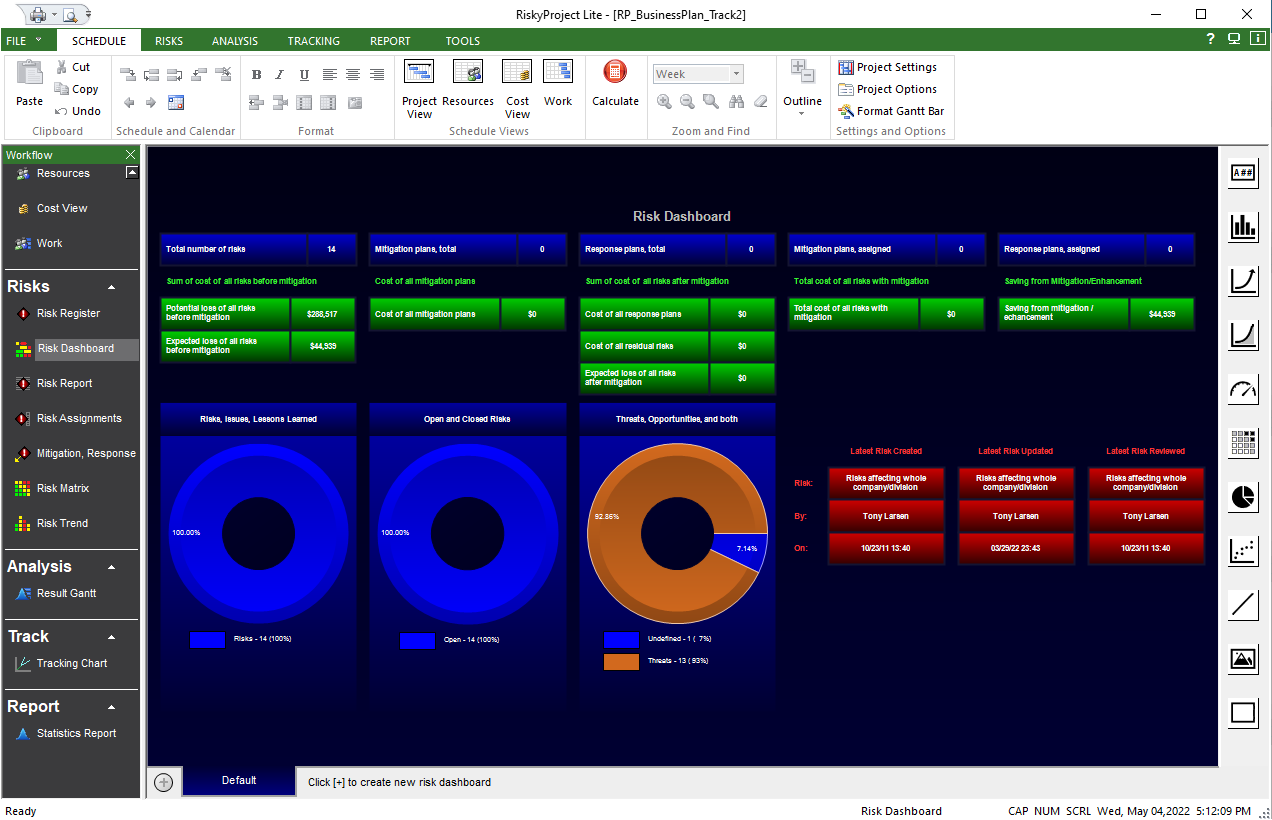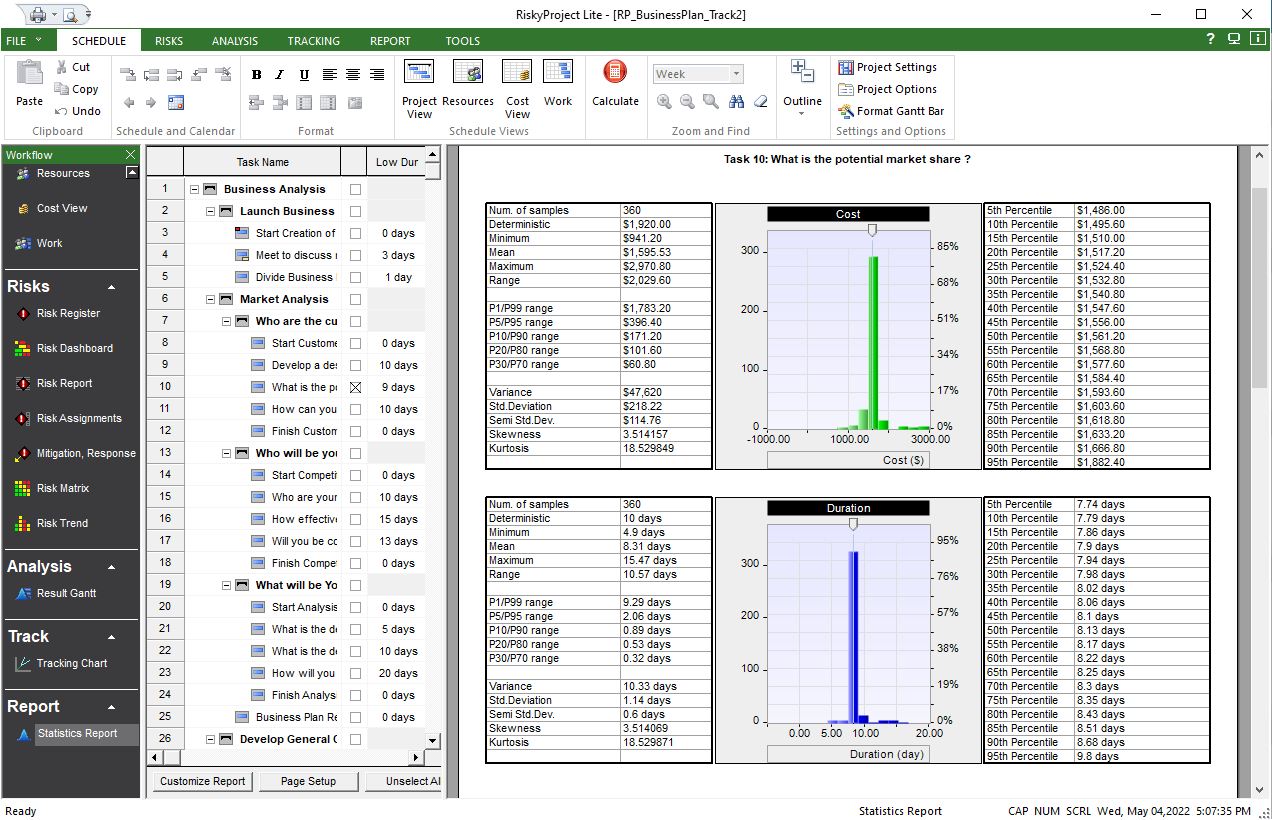Schedule Risk Analysis Software with Monte Carlo Simulation
RiskyProject Lite is a schedule risk analysis software. RiskyProject Lite performs Monte Carlo simulation of project schedule with risk and uncertainties. Schedule risk analysis helps to create a realistic risk adjusted project schedule, which will improve the management of your project. As part of schedule risk analysis, you can assess realistic project completion dates, determine project contingency, estimate project cost with risk and uncertainties, identify critical risks, and efficiently allocate project resources.
RiskyProject Lite is designed for project managers without advanced knowledge of schedule risk analysis theory. Using RiskyProject Lite you can create your own project schedule or transfer it from other scheduling software, such as Microsoft Project and Oracle Primavera. Once you have your schedule, just define your risks using a risk register and uncertainties and then perform Monte Carlo simulations of your schedule to determine your project risk profile.
RiskyProject Lite includes a risk register, which is a list of all risks in your schedule with their attributes. This way RiskyProject Lite helps you to perform project risk management. Risk register can include any type of risks. They can be related to project duration and cost, or others factors not directly related to project schedules, such as safety, security, quality, technology and other risks. You can assign risks to any tasks or resources. You can also define uncertainties by defining three point estimates for task duration and cost. The result of analysis is a risk adjust project schedule.
RiskyProject Lite performs integrated schedule and cost risk analysis. You can define risks and uncertainties related to fixed and variable cost of each task. RiskyProject Lite will generate probabilistic cumulative project cost curves and probabilistic cash flow plots. You will be able to check your project cost at any milestone of the project. Another results of schedule risk analysis with Monte Carlo simulation is resource allocation. RiskyProject Lite determines amount of work for each time frame for each resources with taking into an account risks and uncertainties.
Lite also performs sensitivity analysis. As a result of schedule risk analysis using Monte Carlo simulations, you can rank risks in the risk register and determine which risk s would have the largest impact on your project. You can also view results of sensitivity analysis which helps you determine how uncertainties in task duration or finish time affect project, task, or milestone finish times.
If you have data related to actual project performance, RiskyProject Lite will perform a schedule risk analysis of partially completed project and forecast estimated time to complete based on percent completed of each task. RiskyProject Lite also includes multiple customizable reporting views, which help to present results of project risk analysis.
![]() Schedule and cost risk analysis using Monte Carlo simulations
Schedule and cost risk analysis using Monte Carlo simulations
![]() Integrated Monte Carlo risk analysis for Microsoft® Project
Integrated Monte Carlo risk analysis for Microsoft® Project
![]() Integration with Oracle® Primavera and other project management software
Integration with Oracle® Primavera and other project management software
![]() Correlations between task durations and cost; risk event correlation
Correlations between task durations and cost; risk event correlation
![]() Project tracking with risks and uncertainties
Project tracking with risks and uncertainties
![]() Risk Register
Risk Register
![]() Risk Dashboard
Risk Dashboard
![]() Risk adjusted project schedule
Risk adjusted project schedule
![]() Probabilistic resource allocation
Probabilistic resource allocation
![]() Multiple customizable reporting views
Multiple customizable reporting views
![]() Mitigation and Response Planning
Mitigation and Response Planning
![]() Easy to use, no programming required!
Easy to use, no programming required!
Seamless Integration with Microsoft® Project
Both RiskyProject Lite and RiskyProject Professional are seamlessly
integrated with Microsoft® Project:
Click here for more information about RiskyProject for Microsoft® Project.
Project Scheduling
Integration with Microsoft® Project and Oracle® Primavera
RiskyProject is built around its own scheduling system. You can define task parameters, relationships between them, constraints, resources, and cost without using Microsoft® Project, Oracle® Primavera, or any other scheduling software.
However, if you are already a user of Project, Oracle Primavera, or other project management software, you can seamlessly open project, created by these applications and augment existing data by assigning uncertainties to your tasks and projects.
Probabilistic Resource Management
The Resource chart shows the time allocation for a selected resource. You can select four different types of resource charts: peak units, work, overallocation, and percent allocation. You can analyze resource allocation for low, base, and high results of Monte Carlo schedule risk analysis.
Schedule Risk Analysis and Risk Management
Risk Register
A risk register is a set of all risks and issues in the project. Issues are risks that have occurred and therefore are having an actual affect on your project. You can easily convert risks to issues. You can open and close risks. Risks in the risk register may have different properties (owner, recorder, contact, date recorded, date converted to issue, location, etc.). You may customize any properties for all projects.
Risk Form
Risk Form is a fully customizable form to enter risk properties, as well risk probabilities and impacts. You can create any risk properties or select them from the list of predefined properties. Then you can drop them on the form. The form can be annotated with lines and text. Once you design a form it can be used for all future projects.
Risk Matrix and Risk Trend
Risk Matrix and Risk Trend views allow you to determine the severity of a risk and analyze how risks are changing over time:
• The Risk Matrix is a tool that allows you to determine the severity of a risk. The Risk Matrix view shows this using the risk probability (y-axis) vs. calculated risk impact (x-axis) of the project risks. The Risk Matrix view is divided into two sections: a table with a list of risks with their actual calculated values for probability, impact, and score. When you select these risks, they are shown visually on a matrix, which provides a visual comparison of this data put as well as putting each risk into the context of your organization’s risk tolerance. Changes in probability and impact due to mitigation plans added to a risk’s mitigation waterfall chart will automatically be displayed in the Risk Matrix.
• The Risk History shows how the probability and impact of an individual risk has changed over time.
• The Risk Monitor shows the number of risks per cell in the risk matrix.
• The Risk Trend shows how project risk change over time. The Risk Trend can be presented as bar chart or in table format (Total Risks).
Managing Mitigation and Response Plans
In RiskyProject you can model risk mitigation or response efforts. Response plans are activities that are executed when a risk occurs and are used for quantitative risk analysis. Mitigation plans are actions that are performed to minimize risk probability and/or impact and can be visualized using the Risk Mitigation Waterfall diagram.
All mitigation and response plans can be saved in a separate Mitigation and Response Plan Registry. The plans can now be linked to tasks or a group of tasks within a project schedule. This linking will read the schedule data into the mitigation plan to calculate costs and planned finish and actuals.
Assigning Risks to Tasks and Resources
Risks and issue can be assigned to different tasks and resources or be global. For example, you could assign the risk “Budgetary problem” to all tasks that this risk could affect. Each risk assignment will have different probabilities and outcomes. For example, “Budgetary problems” assigned to task “Project elaboration” will have chance of occurrence 30% and outcome “Restart task”. After calculation, the risk register will present calculated risk impact, risk probability and risk score, which is equal probability multiplied on impact.
In addition to the risk register, uncertainties in the RiskyProject can be represented using statistical distributions.
See Online Documentation for more information.
Setting up your project for risk analysis has never been easier. RiskyProject’s interface is designed to allow you to quickly add and edit your project risks. To assign risk to tasks you may use risk register, global and local risk views, assign them separately for each task or resource.
RiskyProject allows you to define default settings for task, resource and risk parameters and when you need help an interactive system of legends and on-screen help messages will guide you though the process of modeling your project schedule.
See Online Documentation for more information.
Quantitative Risk Analysis and Project Control
Result Gantt Chart
The results of your project risk analysis are shown on the Results Gantt chart. You will see the ranges for start and finish times of each task, and be able to compare them with baseline or original project schedule.
The RiskyProject scheduling engine is designed and optimized for risk analysis. Probabilistic calculations with multiple simulations are performed quickly: on small projects, the calculations are instantaneous. This is important, for as new information about the project performance becomes available, you can quickly reanalyze the project as often as required.
Risks and issues can be shown on the Gantt chart as arrows. The calculated impact of a risk is color-coded. For threats green = low, yellow = medium, and red = high. For opportunities, colors are opposite. The size of the arrow represents the risk probability. Click on an arrow to view information about the particular risk.
See Online Documentation for more information.
Optimistic and Pessimistic Project Schedule
Optimistic (low) and pessimistic (high) risk adjusted project schedule generated as a result of Monte Carlo schedule risk analysis can be displayed separately on Result Gantt chart. It gives you an opportunity to analyse different project scenarios.
Deadlines
RiskyProject allows you setup task deadlines and assign different actions to them. For example, tasks can be canceled if the task or reaches the deadline. In this case, the success rate of the task (chance the project or task will be completed) is reduced.
Tracking Projects
Because real-life data is sometimes the only way to assess your uncertainties correctly, tracking is one of the most important components of RiskyProject. To track a task, you enter the percentage of the task done on the particular date. As part of schedule risk analysis RiskyProject then calculates the projected task duration and updates the risk profile of the task. The project schedule is recalculated to give you a more accurate estimate of total cost, project finish time, and duration.
Reporting Results of Qualitative and Quantitative Risk Analysis
Risk Dashboard
Risk Dashboard presents hundreds of different key performance indicators (KPIs) and charts related to your risks with a fully customizable Risk Dashboard. Dashboards can present data in a variety of ways including charts – line, area, pie, scatter, bar (including frequency histogram), meters, and risk matrixes. You can place them in different areas on the dashboard, and adjust their size, colors, and other properties. Dashboards can be annotated using text, lines, and images. Dashboards can be printed or exported.
Statistics Report
Once you have completed the Monte Carlo simulation, you can quickly generate a statistics report for selected tasks in your project schedule. The statistics report can include histograms for Start Time, Finish Time, Duration, and Cost as well as a Sensitivity to Finish Timetable with a Tornado chart. Statistics reports can be exported to PowerPoint.
RiskyProject Lite, Professional, and Enterprise
RiskyProject Enterprise is a portfolio risk management software. RiskyProject Professional features advanced risk analysis functionalities: project planning, scheduling, quantitative risk analysis, and project performance measurement. RiskyProject Lite has the same project scheduling and performance measurement functionalities, but it includes only basic quantitative risk analysis functionalities.
| Features | Lite | Professional | Enterprise |
|---|---|---|---|
| Project and Portfolio Planning and Scheduling | |||
| Portfolio time, cost, and risk management | x | ||
| Portfolio hierarchy and portfolio Gantt Chart | x | ||
| Work breakdown structure for individual projects | x | x | x |
| Gantt Chart for individual projects | x | x | x |
| Resource and work management | x | x | x |
| Project cost management | x | x | x |
| Constraints and deadlines | x | x | x |
| Multiple baselines | x | x | |
| Multiple project, task, and resource calendars | x | x | x |
| Risk Management | |||
| Risk Register (risks and issues, threats and opportunities, open and close risks, risk properties, risk probabilities, impacts, and scores, search and filter risks based risk properties) | x | x | x |
| Schedule and non-schedule risks (schedule, cost, safety, quality, environment, technology, legal, etc.) | x | x | x |
| Risk Matrix and Risk Trend charts | x | x | x |
| Risk reviews and risk history | x | x | x |
| Documents associted with Risks | x | x | x |
| Mitigation and Response Plan Registry, Risk mitigation (“waterfall”) diagrams | x | x | x |
| Customizable Risk Dashboard | x | x | x |
| Share Risk Register among different projects | x | ||
| Common risk register accessible by different users with an organization | x | ||
| Rank projects within a portfolio based on risks, portfolio and project risk profiles | x | ||
| Customizable risk categories and outcomes | x | x | x |
| Easily assign risks to tasks or resources | x | x | x |
| Risk correlations | x | x | x |
| Risk templates (standard risk templates are included) | x | ||
| Types of Uncertainty | |||
| Risk events for tasks and resources (fixed or relative delay, fixed of relative cost increase, Task restart, End task, Cancel task, etc.) | x | x | x |
| Multiple statistical distributions for task duration, cost, income start time, and lags (Uniform, Triangular, Normal, Lognormal, Exponential, Rayleigh, Gumbel, Beta, BetaPert, Discrete, Custom, and others) | In MS Project Add-in | x | x |
| Conditional branching (If-Then-Else analysis) | x | x | |
| Probabilistic branching | x | x | |
| Probabilistic and weather calendars | x | x | |
| Quantitative Risk Analysis | |||
| Monte Carlo Simulations | x | x | x |
| Global risks (for all tasks or resources) | x | x | x |
| Local risks (for selected task or resource) | x | x | x |
| Cost analysis with risks and uncertainties | x | x | |
| Analysis of success rate using project and task deadlines | x | x | x |
| Risk analysis for product lifecycle management | x | x | |
| Sensitivity analysis (analysis how uncertainties affect project duration, cost, finish time, and success rate) | In MS Project Add-in | x | x |
| Analysis of risk mitigation using multiple baselines | x | x | |
| Reporting Tools | |||
| Customizable histograms and cumulative probability plots for task or project duration, start and finish times, cost, work, resource allocation, income and revenue | In MS Project Add-in | x | x |
| Project information views (view original project parameters and results of simulation) | x | x | x |
| Custimizable Project Dashboard | x | x | |
| Result Gantt view (compare original project schedule with results of analysis) | x | x | x |
| Optimistic and pessimistic project portfolio view | x | ||
| Customizable risk report | x | x | x |
| Report Views: Cash flow, Critical risks, Crucial task, success rate, and others | x | x | |
| Integration with other project management tools | |||
| RiskyProject Add-in for Microsoft Project | x | x | x |
| Integration with Oracle Primavera | x | x | x |
| Other Project Management Software*. | x | x | x |
| Project Control with Risks and Uncertainties | |||
| Forecasting of duration of incomplete tasks with risks and uncertainties | x | x | x |
| Project tracking views | x | x | |
| Other features | |||
| Secure access to the corporate database | x | ||
| Email notification about changing of risk status | x | ||
| User management: multiples users with different roles and permissions | x | ||
| Free unlimited customer support via email | x | x | x |
| Online help and tutorial | x | x | x |
| * third-party software should be purchased separately | |||