Analyzing Cost
Use the Cost Analysis view to analyze cost on each stage of the
project. The Cost Analysis view has up to three cost diagrams:
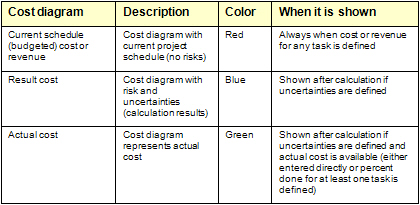
Use the slider to determine:
• Cost Variance (actual vs. budgeted cost)
• Cost with Risks and uncertainties vs. Current schedule
(budgeted) cost.
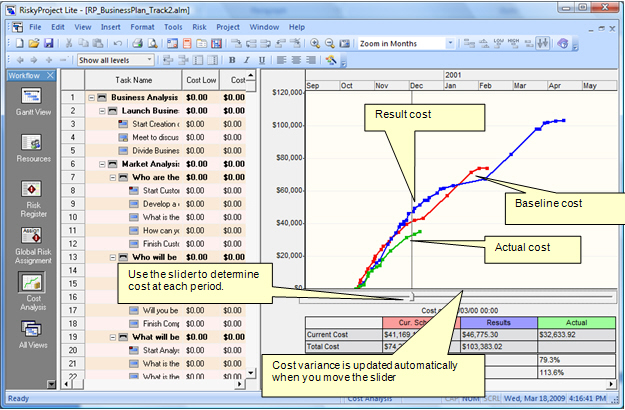
• Use the shortcut menu to manipulate with chart. In particular,
instead of presenting a line chart of current schedule, result, and
actual cost, you can present an area chart by choosing Fill Chart
from the shortcut menu.
|
