|
Task Links
All projects require that the WBS tasks be performed in a certain
order. These relationships are defined in RiskyProject using the
four linking buttons located on the standard toolbar.
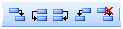
The four types of task dependencies are show in the following
figure:

If you want next task to be predecessor of previous task, for
example task 5 to be a predecessor of task 3, you will have to use
Predecessors tab in Task Information dialog box . You should also
use Predecessors tab if you want to define lag time greater than
zero.
Remember the following rules:
1. You cannot link summary task to one of its subtasks
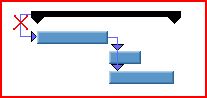
2. The predecessors of a summary task must have a finish-start or
start-start dependency.
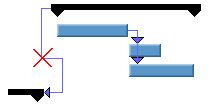
3. You cannot create circular relationships.
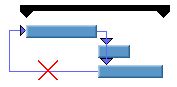
4. The connecting line between successors and predecessors will be red
if there is a scheduling conflict:
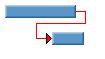
See also
Project Tasks
Task Deadlines
|
