Viewing multiple baselines
• On the Tools menu, choose Manage
Baselines. The Manage Baselines dialog box opens.
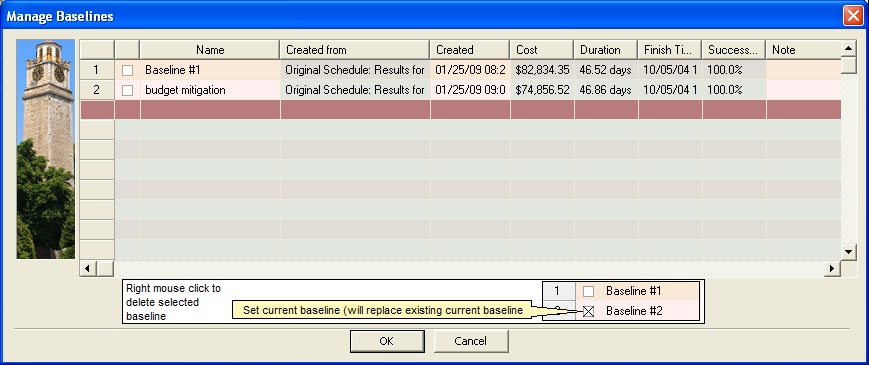
In this example, we can see the differences between two baselines
due to mitigation efforts. Particularly cost associated with
baseline “Budget Mitigation” is lower than cost of “Baseline #1”.
Using this dialog box, you may set a previously saved baseline as
current schedule. The baseline will replace currently active
schedule. Right click on a baseline to copy baseline data to the
clipboard or delete it.
See also
Converting a baseline to a current schedule
Comparing pre and post-mitigation baselines |
